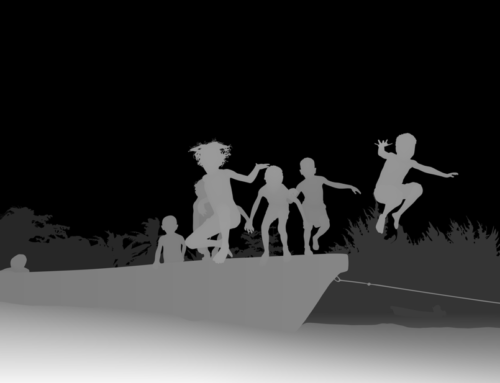Welcome to the world of 2D character animation! This timeless art form, dating back to the 1800s, finds its application in various domains such as games, film, and the broader industry. Within this vibrant community, you’ll discover a wealth of resources and learning opportunities, all wrapped up in Our flexible plans and pricing.
What is 2D Animation?
2D character animation is the captivating process of bringing characters and objects to life within a two-dimensional space. While traditional 2D animation was hand-drawn, modern technology allows for computer-generated magic.
2D Character Animation Production Process

How to make a 2d character (pre-production)
Creating a 2D character involves several steps, including conceptualization, design, and implementation. Here’s a general guide to help you create a 2D character:
1. Conceptualization:
Define the Character:
- Decide on the character’s traits, personality, backstory, and role in your project (game, animation, comic, etc.).
- Consider their age, gender, species (if applicable), occupation, and any unique features or abilities.
Gather Inspiration:
- Look at existing characters in media (games, movies, comics) for inspiration.
- Research art styles that align with the tone and theme of your project.
2. Design:
Character Sketching:
- Begin with rough sketches to explore different ideas and designs.
- Experiment with shapes, proportions, and details until you find a design that fits your vision.
Finalize Design:
- Refine your chosen design, paying attention to details such as facial features, clothing, accessories, and any defining characteristics.
- Ensure the design is visually appealing and memorable.
3. Implementation:
Digital Art:
- Scan or digitize your finalized sketch if it was done traditionally.
- Use digital art software like Adobe Photoshop, Illustrator, Procreate, or GIMP to create a clean digital version of your character.
- Add color, shading, and highlights to bring your character to life.
The creation of 2D animation unfolds in three stages: preproduction, production, and post-production. Preproduction involves character design, background sketches, and storyboarding—an artistic visualization akin to a comic strip. The real animation happens during production.
How do you animate a character in 2D?
Animating a character in 2D involves a series of steps to create the illusion of movement. Here’s a simplified guide:

1. Character Design: Start by designing your character on paper or digitally, breaking it down into key parts (head, body, limbs) for easy animation.
2. Storyboarding: Plan out the sequence of movements in your animation with rough sketches or a storyboard to establish the flow.
3. Keyframes: Identify key moments in your animation, known as keyframes. These are the critical poses or positions that define the character’s movement.
4. Inbetweening: Create in-between frames between keyframes. Further, These frames bridge the gap between key poses and make the animation smooth. The number of in-between frames determines the animation’s fluidity.
5. Timing and Spacing: Adjust the timing between frames to control the character’s speed. Closer frames create slow motion, while distant frames make the animation faster.
Post-Production 2D animation
6. Clean-Up: Once you have your rough animation, clean up the lines and details, making the character look polished.
7. Coloring: Add colors to your character if needed. This step can be done traditionally with hand-painting or digitally.
8. Background: If your animation has a background, create or import it to complement the character’s movement.
9. Testing: Preview your animation to spot any issues or areas that need improvement. Make necessary adjustments.
10. Export: Render or export your 2D animation as a video file or a sequence of images.
11. Sound: If applicable, add sound effects or dialogue to enhance the animation.
12. Final Touches: Review your animation one last time, ensuring it meets your desired quality and artistic standards.
13. Export and Share: Export the final animation and share it with your intended audience, whether it’s for a film, game, or any other platform.
As of now, Tools like animation software (e.g., Adobe Animate, Toon Boom Harmony) can streamline this process. They have features for frame management, onion skinning (to see previous and next frames), and more. Additionally, practice and experimentation are key to mastering the art of 2D character animation.
Facts about 2D Animation
- Firstly, 2D characters or objects come to life as multiple frames—static images—are displayed in rapid succession.
- Each frame features subtle variations, creating the enchanting illusion of movement, reminiscent of a flipbook or stop-motion animation.
- Traditionally, one second of animation requires 24 frames, or 24 fps (frames per second).
- Pencil sketches are cleaned up and, in non-digital workflows, photographed for scrutiny.
- Once the rough animation is ready, clean lines are drawn, and coloring is added.
- Final frames find their place in each scene, undergoing ‘tweening’ to ensure smooth transitions and fluid movement.
2D Animation Types and Techniques
1. Stop-Motion Animation:
– This technique involves manipulating physical objects in front of a camera to create movement. It’s versatile, used in both live-action and computer-generated animations.
2. Frame-by-Frame Animation:
– Each frame is drawn separately but presented sequentially to simulate motion. It’s ideal for complex animations with intricate movements.
3. Cutout Animation:
– Selective removal and replacement of character pieces create the illusion of movement, offering precise control over character attributes.
4. Rotoscoping:
– This technique traces over live-action footage to create animated versions. It can produce realistic or stylized effects.
5. Computer Animation:
– Digital models, whether hand-drawn or 3D, are manipulated on a computer, providing flexibility and detail in animation.
Careers in 2D Animation
Discover Your Path in Animation
From animation director to 3D Designer, numerous career avenues await animators. Explore 3D services India’s job board to unveil exciting career opportunities in the dynamic world of 2D and 3D animation.
“YOU THINK, WE VISUALIZE”
Finally, 3D Services India offers a range of transformative solutions for your 2D animation projects, all starting from just $250 per minute. Whether you need to convert existing 2D animations into dynamic visuals. Here we create intricate character models, or breathe life into your 2D scenes by transforming them into immersive environments. Our team of experts is here to bring your vision to life while keeping your budget in check. Explore the possibilities of animation with us, and let’s embark on a creative journey together.