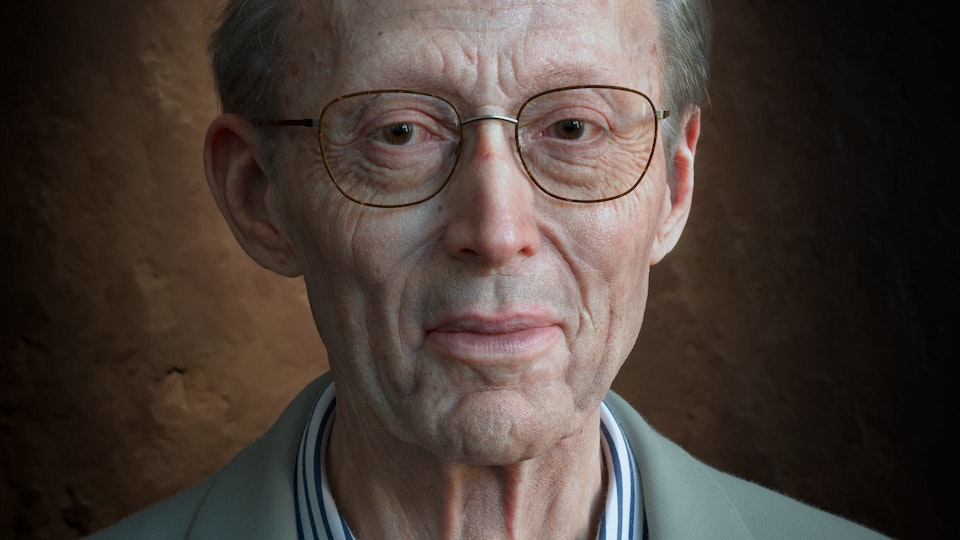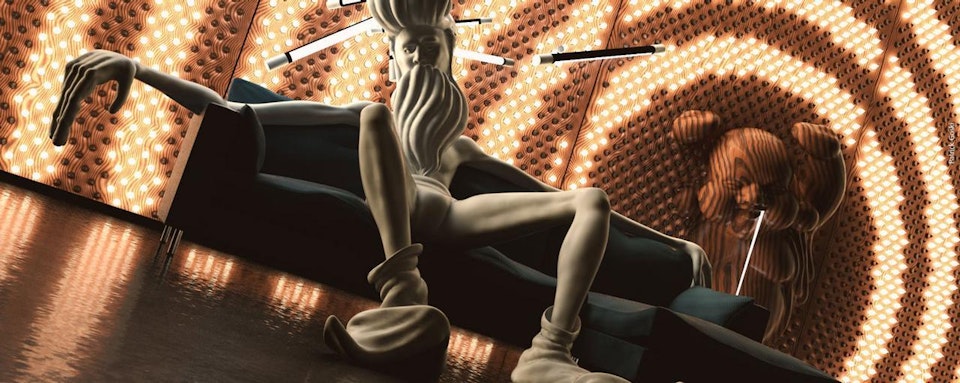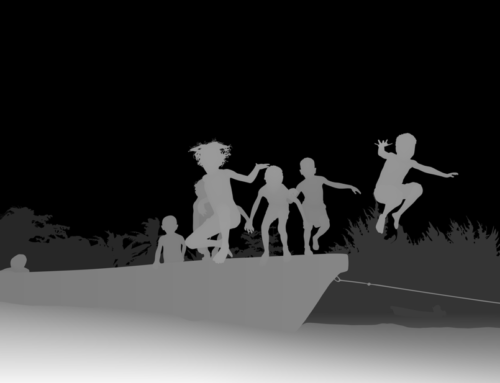In the world of digital design and production, 3D modeling software plays an indispensable role, catering to a wide array of industries, from animation and game design to architecture, manufacturing, and product design. If you’re embarking on a journey to explore the Best 3D Modelling Software, you’re in the right place. In this comprehensive guide, we will introduce you to the top-notch 3D modeling solutions, some of which are even available for free. So, whether you’re an aspiring artist, an industry professional, or someone in between, you’ll find the perfect tool for your needs.
1. Blender: Best 3D Modelling Software FOR Free

Company: Blender Foundation
System / OS: Windows, macOS, Linux
Price: Free (donations possible)
Download: Blender.org
Blender stands as an epitome of open-source excellence in the 3D modeling domain. It’s a versatile platform that offers a plethora of modeling tools and, incredibly, it’s entirely free. Blender’s community-driven development ensures constant improvement and usability enhancements. Further, it’s no exaggeration to say that Blender is one of the most cost-effective solutions available.
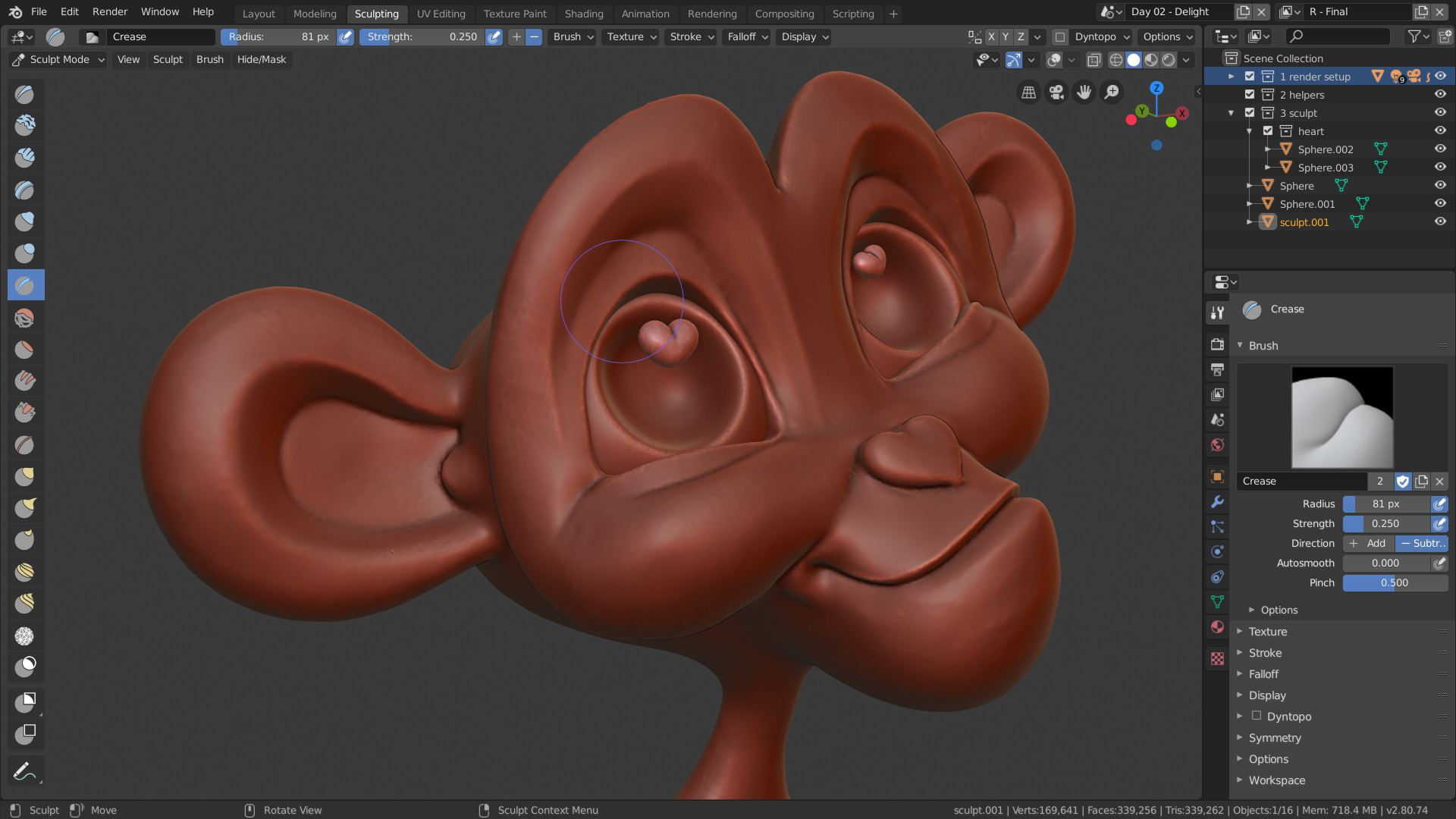
Source – Blender
Ease of Use
Gone are the days when Blender was known for its steep learning curve. Thanks to a cleaner UI and a wealth of tutorials from both the official project and the community, Blender is now accessible to newcomers. Andrew Price’s Blender Guru is an excellent starting point for those who want to get a head start.
Notable Features
Geometry Nodes: Blender’s procedural modeling workflow, featuring Geometry Nodes, has garnered significant attention. It allows for flexible and parametric design.
Cycles & Eevee: While Eevee is a real-time engine, Cycles delivers professional-grade rendering with ray tracing for accurate light dispersion.
A Full Artistic Suite: Blender’s extensive suite of features covers everything from mesh modeling and sculpting to video editing, making it a one-stop-shop for creative professionals.
Pricing & Scalability
Blender’s scalability is virtually limitless, given its free and open-source nature. It’s a perfect choice for beginners, hobbyists, and professionals alike. As your skills grow, Blender grows with you, making it the most scalable 3D modeling program available.
Best For: Animation and mesh modeling.
2. ZBrush: Sculpting Digital Masterpieces
Company: Maxon
System / OS: Windows, macOS (Apple Silicon in compatibility mode only)
Price: $39.00/month, $359.00/year, or $895 one-time (less for ZBrushCore)
Download: maxon.net
ZBrush is the go-to choice for artists who prefer digital sculpting. It’s known for its impressive array of sculpting tools and is widely used by digital artists worldwide. While it comes at a price, there are more affordable versions available to get you started.
Ease of Use
ZBrush is streamlined for digital sculpting, making it incredibly user-friendly for those familiar with the workflow. Newcomers can find an abundance of tutorials to get started.
Notable Features
- Huge Array of Brushes: With over 300 customizable brushes, ZBrush offers unparalleled flexibility for sculpting digital clay.
- Massive Polygon Count: ZBrush can handle up to 100 million polygons per mesh, allowing for intricate details in your models.
- DynaMesh Dynamic Base Meshes: DynaMesh automates model topology updates, simplifying early-stage design workflows.
Pricing & Scalability
ZBrush offers a range of pricing options, including more affordable versions like ZBrushCore and ZBrushCoreMini. These options allow you to start with a limited toolset and then invest in the full suite as your needs grow.
Best For: Digital sculpting.
3. Cinema 4D: Where Creativity Meets Simulation
Company: Maxon
System / OS: Windows, macOS, Linux (command-line rendering)
Price: $94.00/month, $719/year, or $3495 one-time
Download: maxon.net
Cinema 4D is a powerhouse when it comes to animation and simulation. Its capabilities are so advanced that it’s a staple in Hollywood’s visual effects industry, used to create stunning, photorealistic scenes.
Ease of Use
Despite its advanced features, Cinema 4D has a reputation for user-friendliness. Its intuitive interface streamlines modeling and animation workflows, making it suitable for both newcomers and experienced artists.
Notable Features
- Moves Photogrammetry: Cinema 4D includes its photogrammetry software, Moves, allowing users to scan real-world objects for digital use.
- Advanced Simulation: Cinema 4D excels in simulation, offering features like particle effects and dynamic placement to create realistic scenes.
- Procedural Polygon Reduction: Lastly, This tool enables users to design models at their preferred resolution and reduce polygons later to meet design constraints.
Pricing & Scalability
Cinema 4D is an industry standard for professionals. While it is a bit pricey, it’s a valuable investment for large projects and VFX. If you’re just starting with 3D modeling, other software may be more suitable.
Best For: Simulation and visual effects.
4. 3ds Max: A Legacy of Digital Creation
Company: Autodesk
System / OS: Windows
Price: $225/month, $1,785/year | 6 tokens/day | $290/year for 3ds Max Indie
Download: autodesk.com
3ds Max boasts a long history in the 3D modeling field, dating back to the early ’90s. Acquired by Autodesk, it has continued to evolve, becoming a preferred choice for many visual effects and motion designers.
Ease of Use
3ds Max is known for having a steeper learning curve. Its UI can be challenging for newcomers, but Autodesk provides some educational content to assist new users.
Notable Features
- Moves Photogrammetry: Cinema 4D includes its photogrammetry software, Moves, allowing users to scan real-world objects for digital use.
Advanced Simulation: Cinema 4D excels in simulation, offering features like particle effects and dynamic placement to create realistic scenes. - Procedural Polygon Reduction: Further, This tool enables users to design models at their preferred resolution and reduce polygons later to meet design constraints.
Other TOP & Best 3D Modelling Software
1. Modo : Best For Indies for 3D Modelling
- Modo is a 3D modeling tool made by Foundry.
- Additionally, it’s known for being user-friendly and customizable.
- Good for creating 3D objects and animations.
- Furthermore, it costs around $66 per month, with a cheaper version called Modo Indie for about $15 per month.
- Best for creating and shaping 3D objects.
- You can get it from foundry.com.
2. Autodesk Maya : One of the Best 3D Modelling Software
- Autodesk Maya is a powerful 3D animation software used by professionals.
- Notably, it’s known for its customizable workspaces and animation tools.
- It has been used in many award-winning films.
- With costs around $225 per month, $1,785 per year, or $5,355 every three years, it is relatively expensive.
- Best for visual effects and motion graphics.
- You can get it from autodesk.com.
3. Unreal Engine : Newest and Finest Player in 3D World
- Unreal Engine is a tool for interactive entertainment, game design, and 3D modeling.
- Additionally, it allows you to create assets and scenes directly in the engine.
- Moreover, it integrates with Quixel for photorealistic assets.
- Notably, it’s free to use until you make $1,000,000 in gross revenue, then a 5% royalty fee applies.
- Ideal for game development and interactive content.
- You can get it from unrealengine.com.
4. Houdini : Modelling and Animation Expert
- Houdini excels in procedural generation and simulation for animation.
- Its unique node-based workflow provides a clear advantage.
- This software has been used in popular films like Disney’s Frozen.
- Starting at $269 per year with a free learning edition available, it’s an accessible choice.
- It’s best for procedural modeling and simulations.
- You can get it from sidefx.com.
5. Vectary : Affordable and Best 3D Modelling Software
- Vectary is a browser-only 3D modeling tool known for its user-friendliness.
- Impressively, it offers nondestructive modeling and an extensive asset library.
- Moreover, it offers a limited free version and a full version starting at $15 per month.
- It is best suited for quick and easy 3D modeling.
- You can use it directly in your web browser at vectary.com.
6. Adobe Substance 3D Designer : Finest from Adobe
- Part of Adobe’s Substance suite, it’s a node-based tool for 3D assets and textures.
- It provides substance and model graphs for creating textures and 3D models.
- Moreover, it costs $49.99 per month.
- A strong choice for creating 3D assets and textures.
- You can get it from adobe.com.
Conclusion
In this guide, we’ve explored the Best 3D Modelling Software options available, each catering to different needs and skill levels. The choice you make depends on your specific requirements and goals, whether you’re an experienced professional or a newcomer to the world of 3D modeling. Remember that the right software can significantly impact your creative journey, so choose wisely and unleash your artistic potential. Happy modeling!