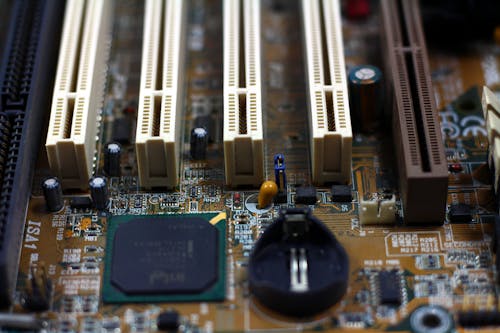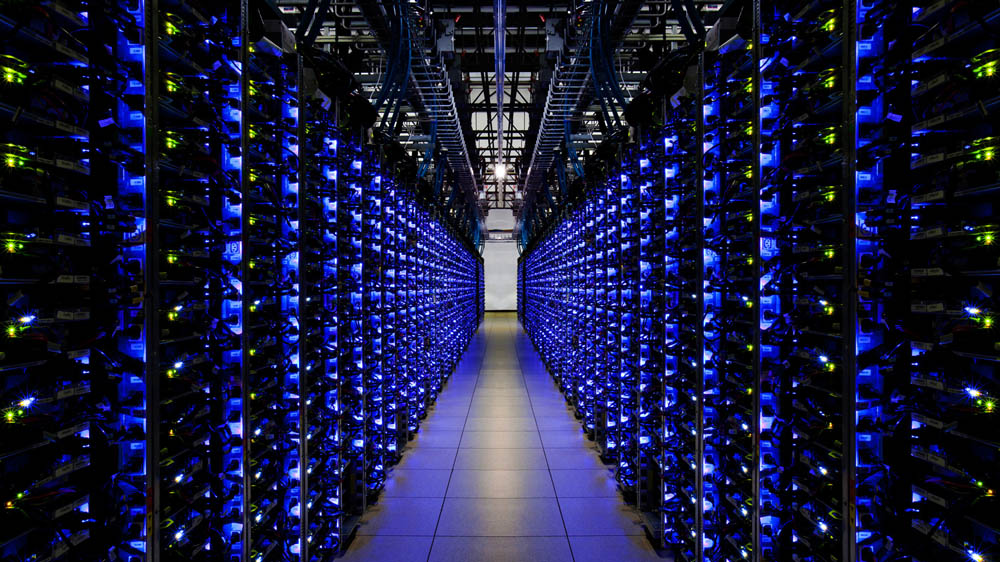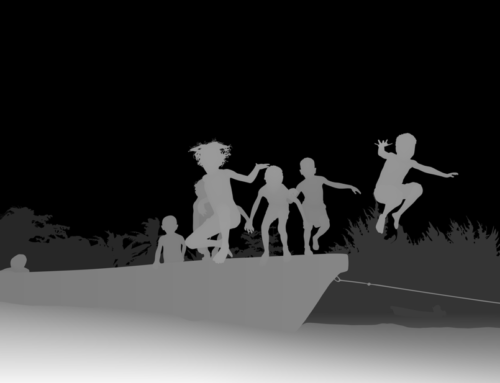PC Configurations for VFX and Animation Artists
Systems and Configurations for VFX and Animation Artists
Introduction:
In the dynamic realm of animation and visual effects (VFX), the creation of captivating and immersive content relies heavily on the technological prowess of the systems and configurations employed. This blog delves into the intricate landscape of hardware and software setups, exploring the essential components and configurations needed to unleash the full potential of animation and VFX workflows.
Processor (CPU) Power for Animation:
Multicore Processors:
– Rendering Efficiency: Animation and VFX processes, especially rendering, benefit from multicore processors. A higher number of cores allows for parallel processing, significantly reducing rendering times.
– Simulations and Dynamics: Multicore processors enhance the performance of simulations and dynamics calculations, crucial for realistic fluid dynamics, cloth simulations, and particle systems.
High Clock Speeds:
– Real-Time Playback: For animation workflows that demand real-time playback and responsiveness, a CPU with high clock speeds is essential. This ensures smooth previews and interactions during the animation creation process.
Graphics Processing Unit (GPU) for VFX:
CUDA Cores for Rendering:
– GPU Rendering Acceleration: GPUs with CUDA cores are highly beneficial for rendering tasks. Software that supports GPU acceleration, such as NVIDIA’s CUDA-enabled applications, can leverage the parallel processing power of GPUs for faster rendering.
VRAM Capacity:
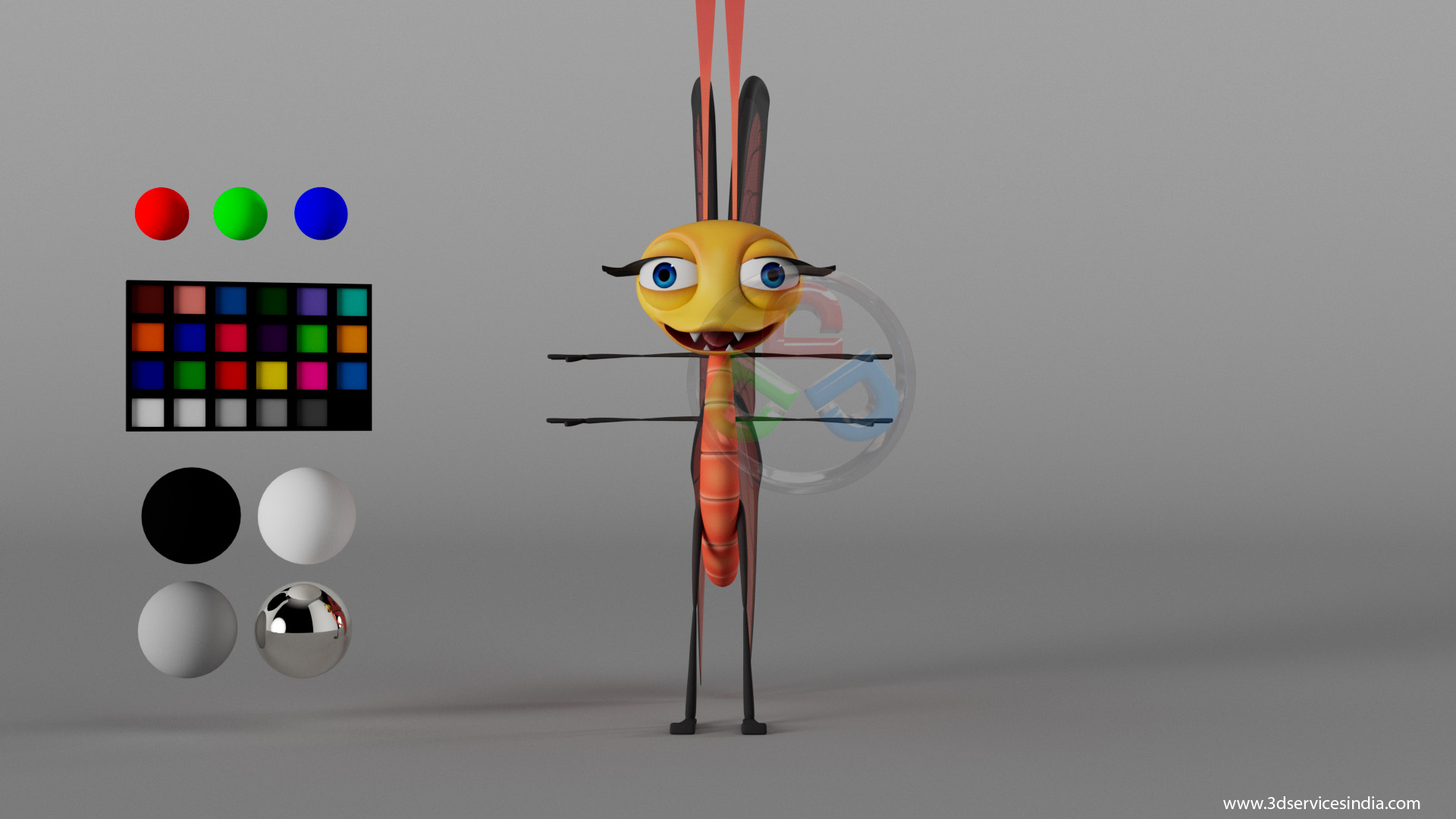
– Texture and Asset Loading: VFX projects with large textures and intricate 3D assets benefit from GPUs with ample VRAM capacity. This ensures smooth loading and handling of high-resolution textures and complex models.
Memory (RAM) Configuration for CGI:
Sufficient RAM Capacity:
– Complex Scenes and Simulations: Animation and VFX projects with complex scenes, high-poly models, and simulations demand a generous amount of RAM. A higher RAM capacity ensures that the system can handle the data-intensive nature of these projects.
High Memory Bandwidth:
– Data Transfer Speeds: RAM with high memory bandwidth facilitates quick data transfers between the CPU, GPU, and storage, optimizing overall system performance and responsiveness during animation and VFX tasks.
Storage System Configurations for VFX and Animation Artists:
Fast Storage Devices:
– Read and Write Speeds: Animation and VFX workflows involve working with large files, so fast storage devices, such as SSDs, are crucial. High read and write speeds contribute to quick loading times and efficient data access.
Storage Capacity:
– Project Size Considerations: The storage capacity should be sufficient to accommodate the size of animation and VFX projects, including raw footage, rendered sequences, and project files. High-capacity storage prevents bottlenecks in workflow due to storage limitations.
Specialized Hardware for Simulation:
Dedicated Simulation Hardware:
– Physics and Dynamics Acceleration: Specialized hardware, like physics processing units (PPUs), can accelerate simulations and dynamics calculations. This is particularly beneficial for projects involving intricate physics simulations.
Follow Our Newsletter on LinkedIn “Beyond the Green Screen“
Display Setup for VFX:
High-Resolution Monitors:
– Visual Fidelity: High-resolution monitors provide animators and VFX artists with a clear and detailed view of their work. This is essential for precision in animation and accurate assessment of visual elements.
Color-Accurate Displays:
– Color Grading and Correction: For VFX projects requiring color accuracy, a display with support for wide color gamuts and color calibration is crucial. This ensures accurate color grading and correction during post-production.
Networking and Rendering Farms:
Network Infrastructure:
– Collaborative Workflows: In collaborative animation and VFX studios, a robust network infrastructure is necessary for seamless collaboration and data sharing among team members.
Render Farms:
– Parallel Rendering: For large-scale rendering tasks, especially in VFX projects with tight deadlines, the use of render farms or distributed rendering systems enables parallel rendering across multiple machines, optimizing rendering times.
Software Configurations for VFX and Animation Artists:
Specialized Animation and VFX Software:
– Industry-Standard Tools: Animation and VFX artists typically rely on industry-standard software such as Autodesk Maya, Blender, Cinema 4D, Houdini, and Adobe After Effects. Configuring systems to meet the software’s recommended specifications ensures optimal performance.
GPU-Accelerated Software:
– Optimizing GPU Power: Many animation and VFX applications support GPU acceleration. Configuring software settings to utilize GPU acceleration enhances real-time rendering, viewport interactions, and overall performance.
Cooling Systems:
Efficient Cooling Solutions:
– Maintaining Optimal Temperatures: Animation and VFX workflows can be resource-intensive, leading to increased heat generation. Efficient cooling solutions, such as liquid cooling or high-performance fans, help maintain optimal temperatures for sustained performance.
Backup and Redundancy:
Data Backup Systems:
– Data Security: Animation and VFX projects involve significant time and effort. Configuring reliable backup systems ensures the safety of project data, protecting against potential data loss due to hardware failures or other unforeseen issues.
Redundancy Planning:
– Workflow Continuity: Configuring redundant systems or implementing backup solutions for critical components, such as storage or rendering servers, ensures continuity in the event of hardware failures, minimizing workflow disruptions.
Power Supply:
Sufficient Power Output:
– Stability and Reliability: Configuring a power supply unit with sufficient wattage and stable power delivery is crucial for maintaining system stability, especially during resource-intensive tasks in animation and VFX workflows.
Conclusion:
In the dynamic landscape of animation and visual effects, the configuration of systems plays a pivotal role in unleashing the full potential of creativity and technical prowess. From powerful CPUs and GPUs to efficient cooling systems and backup solutions, a well-configured system sets the stage for animators and VFX artists to craft masterpieces that push the boundaries of visual storytelling. As technology continues to evolve, so too will the configurations needed to fuel the next wave of awe-inspiring animations and VFX spectacles.