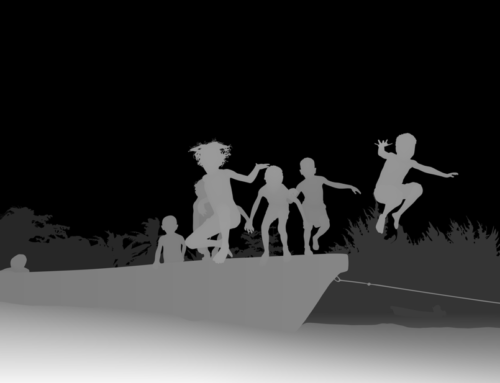Strategies for Dealing with High Rendering Times in Animation and VFX
In the world of animation production, where creativity meets technology, rendering times can be a significant hurdle. High rendering times can lead to delays in project timelines and impact overall efficiency. This blog explores the challenges of lengthy rendering times in animation and offers strategies and solutions to navigate this common obstacle, ensuring a smoother and more efficient animation production process.
Software wise Tips to Decrease Render Times
Improving rendering speed in various software applications like Maya, Blender, After Effects, Houdini, and 3ds Max often involves a combination of optimizing settings, utilizing hardware efficiently, and employing rendering techniques suited to each software’s capabilities. Here’s a breakdown of tips for each software:
How to render fast in Maya:
- Use Arnold Render: Arnold is a powerful renderer that comes integrated with Maya. Utilize its adaptive sampling feature for efficient rendering.
- Optimize Geometry: Keep geometry clean and optimized. Use LODs (Level of Detail) for complex scenes.
- Use Proxy Objects: Utilize proxy objects for high-poly models to reduce viewport lag and speed up rendering.
- Batch Rendering: Use Maya’s batch rendering feature to render multiple frames simultaneously.
- Reduce Shader Complexity: Simplify shaders and use texture baking where possible to reduce computation time.
- Optimize Lights: Use fewer lights and optimize their settings for faster rendering.
- Render Passes: Utilize render passes to composite the final image, reducing the need for re-renders.
- Hardware Acceleration: Utilize GPU rendering if available, especially with Arnold GPU.
How to render fast in Blender:
- Cycles Render Settings: Adjust render settings in Cycles to optimize for speed. Lower bounces, use GPU rendering if available, and adjust tile sizes.
- Use GPU Rendering: If your system has a compatible GPU, use GPU rendering in Blender for faster results.
- Simplify Materials: Complex shaders can slow down rendering. Simplify materials where possible.
- Optimize Geometry: Keep geometry optimized and use LODs.
- Tile Size: Adjust tile size in render settings for optimal performance.
- Denoising: Utilize denoising options in Blender to reduce render times.
- Render Farm: Consider using a render farm service for large projects to distribute rendering load.
How to render fast in After Effects:
- Pre-compose Layers: Pre-compose complex compositions to reduce the processing required for each frame.
- Adjust Preview Quality: Lower preview quality settings for faster real-time playback.
- Use Proxy Footage: Utilize proxy footage for faster playback and rendering.
- RAM Preview: Utilize RAM preview for smoother playback in the timeline.
- Render Settings: Adjust render settings to balance quality and speed. Lower resolution or use codecs with faster encoding times.
- Reduce Effects Complexity: Simplify effects and use adjustment layers strategically.
- Multithreading: Enable multiprocessing in After Effects preferences to utilize multiple CPU cores for rendering.
How to render fast in 3ds Max:
- Use Arnold or V-Ray: These are popular renderers for 3ds Max known for their speed and quality.
- Optimize Geometry: Keep geometry clean and optimized. Use proxies for high-poly models.
- Instance Objects: Use instances where possible to reduce scene complexity.
- Render Elements: Utilize render elements to separate components of the scene for more efficient compositing.
- Reduce Shadow Quality: Lower shadow quality settings for faster rendering.
- Network Rendering: Use Backburner or other network rendering solutions to distribute rendering load.
- Render Layers: Separate complex scenes into render layers for more efficient rendering.
Understanding Rendering Times:
Rendering in Animation:
– Essential Stage: Rendering is a crucial step in animation production where the computer processes and generates the final images or frames of the animation. It involves complex calculations to produce the visual elements that make up the animation.
Factors Affecting Rendering Times:
– Resolution and Complexity: Higher resolution and complex scenes with intricate details contribute to longer rendering times. The more elements, textures, and effects in a scene, the more computational power is required.
– Lighting and Reflections: Realistic lighting, shadows, and reflections add to rendering complexity. Achieving photorealistic effects often involves computationally intensive calculations, extending rendering times.
– Frame Rate and Duration: Higher frame rates and longer animation durations increase the number of frames that need to be rendered, directly impacting rendering times.
Challenges Posed by High Rendering Times:
Workflow Disruptions:
– Project Timelines: Lengthy rendering times can disrupt project timelines, causing delays in the delivery of animated content. This is particularly challenging for projects with tight deadlines.
Resource Intensiveness:
– Computational Demand: High rendering times place a heavy demand on computational resources, tying up hardware for extended periods. This can hinder the simultaneous execution of other tasks or projects.
Strategies for Optimizing Rendering Times:
Use of Render Farms:
– Distributed Rendering: Render farms or distributed rendering systems can divide the rendering workload among multiple machines, significantly reducing the time required to complete rendering tasks. This is especially beneficial for large-scale animation projects.
Optimizing Render Settings:
– Balancing Quality and Speed: Adjusting render settings allows for a balance between rendering speed and output quality. Fine-tuning parameters such as ray-tracing quality, anti-aliasing, and global illumination settings can expedite rendering without sacrificing too much quality.
Render in Layers:
– Layered Rendering: Breaking down the rendering process into layers enables animators to render specific elements separately. This approach allows for more efficient adjustments and compositing in post-production.
Proxy Models for Previews:
– Low-Resolution Proxies: While working on the animation, using low-resolution proxy models can speed up the preview process. The final high-resolution models are only applied during the final rendering stage.
Utilizing GPU Rendering:
GPU Acceleration:
– Harnessing GPU Power: GPU rendering utilizes the parallel processing capabilities of graphics cards to accelerate rendering tasks. Applications that support GPU rendering can significantly reduce rendering times compared to relying solely on the CPU.
Investing in High-Performance Hardware:
– Powerful CPUs and GPUs: Upgrading to high-performance CPUs and GPUs can provide a substantial boost in rendering speed. Investing in cutting-edge hardware ensures that the rendering process can keep up with the demands of complex animations.
Cloud Rendering Services:
Offloading Rendering to the Cloud:
– Scalable Resources: Cloud rendering services offer scalable computational resources, allowing animators to offload rendering tasks to the cloud. This is particularly useful for handling peak workloads without the need for extensive on-premises hardware.
Cost-Efficiency:
– Pay-as-You-Go Models: Cloud rendering often follows a pay-as-you-go model, providing a cost-effective solution for rendering large-scale animations without the need for a long-term investment in additional hardware.
Post-Production Optimization for rendering faster:
Render Passes and Compositing:
– Separate Render Passes: Rendering elements separately as passes allows for more flexibility in post-production. Animators can fine-tune specific aspects without re-rendering the entire animation.
Caching and Precomputation:
– Caching Effects: Caching frequently used effects or simulations can reduce the need for recalculations during rendering. Precomputation of certain elements can streamline the rendering process.
Continuous Monitoring and Optimization:
Monitor Resource Usage:
– Resource Monitoring Tools: Utilizing monitoring tools to assess hardware resource usage during rendering helps identify bottlenecks. Adjustments can then be made to optimize resource allocation and improve efficiency.
Regular Software Updates:
– Stay Current: Animation software developers often release updates that include performance enhancements and optimizations. Regularly updating animation software ensures access to the latest improvements in rendering efficiency.
Conclusion:
High rendering times need not be an insurmountable obstacle in the animation production journey. With strategic planning, optimization techniques, and leveraging advancements in hardware and software, animators can navigate the challenges posed by lengthy rendering times. Whether through the use of render farms, GPU acceleration, or cloud rendering services, the animation industry continues to evolve, offering solutions to ensure that creative visions come to life efficiently and with the desired level of visual fidelity.