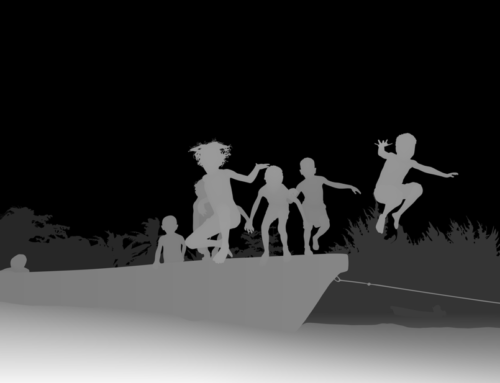The 10 Most Popular 3D File Formats

Understanding 3D File Formats
In the realm of 3D printing and modeling, understanding file formats is crucial. Each format serves a specific purpose, offering unique advantages and limitations. Let’s delve into the ten most popular 3D file formats to gain a comprehensive understanding of their significance.

STL, short for Stereolithography, is perhaps the most common file format in 3D printing. It represents 3D surfaces as a collection of triangular facets. Despite its simplicity, STL remains widely used due to its compatibility with almost every 3D printing software and hardware.
2. OBJ (Wavefront Object)
OBJ files are prevalent in 3D modeling applications. They support both geometry and material information, making them suitable for various purposes such as animation, rendering, and 3D printing. OBJ’s flexibility and widespread adoption contribute to its popularity.
3. AMF (Additive Manufacturing File Format)
AMF is specifically designed for additive manufacturing processes like 3D printing. It offers advanced features such as support for color, materials, and geometry, allowing for more detailed and accurate representations of 3D models. AMF’s capabilities make it a preferred choice for complex printing tasks.
4. 3MF (3D Manufacturing Format)
As a relatively newer format, 3MF aims to address some of the limitations of older formats like STL. It supports various features such as color, materials, and texture information, promoting interoperability and enhanced functionality across different software and hardware platforms.
5. STEP (Standard for the Exchange of Product Data)
STEP files are widely used in the CAD (Computer-Aided Design) industry for exchanging 3D data between different software applications. They provide a standardized format for representing geometric and parametric data, ensuring compatibility and seamless collaboration in design workflows.
6. IGES (Initial Graphics Exchange Specification)
IGES files serve a similar purpose to STEP files, facilitating the exchange of CAD data between different systems. Despite being an older format, IGES remains relevant in certain industries due to its widespread support and interoperability with various CAD software packages.
7. FBX (Filmbox)

Initially developed by Kaydara for their Filmbox software, FBX has become a widely adopted format for 3D animation and game development. It supports animation, geometry, and other scene data, making it suitable for transferring complex 3D assets between different software environments.
8. COLLADA (COLLAborative Design Activity)
COLLADA is an XML-based file format designed to enable interoperability between different 3D software applications. It supports a wide range of features, including geometry, materials, animations, and physics, making it a versatile choice for exchanging 3D content across various platforms.
9. PLY (Polygon File Format)
PLY files are commonly used for storing 3D data acquired from 3D scanning or other sources. They consist of a header followed by a list of vertices and polygons, making them suitable for representing complex geometric shapes with high precision. PLY’s simplicity and flexibility contribute to its popularity in certain applications.
10. DXF (Drawing Exchange Format)
DXF files are primarily used in the CAD industry for exchanging 2D and 3D design data. They support various entities such as lines, arcs, and polygons, making them suitable for both 2D drafting and 3D modeling tasks. DXF’s widespread compatibility and support across different software platforms make it a standard choice for design collaboration.
Other Types of Popular 3D File Formats
– VRML (Virtual Reality Modeling Language): Used for web-based 3D graphics, allowing interactive 3D scenes to be viewed in web browsers.
– X3D: Successor to VRML, offering more advanced features for web-based 3D graphics and interactivity.
– GLTF (GL Transmission Format): Designed for efficient transmission and loading of 3D models in applications, supporting rich visual content like textures and animations.
– USD (Universal Scene Description): Developed by Pixar, this format is gaining popularity in the film and gaming industries for handling complex scene descriptions and large-scale production pipelines.
– BVH (Biovision Hierarchy): Utilized in motion capture systems to represent skeletal motion data, essential for animation and biomechanics research.
– DAE (Digital Asset Exchange): Based on COLLADA, this format is favored for its extensive feature set and compatibility with various 3D modeling software, ensuring smooth data exchange and scene integration across different platforms.
– MA (Maya ASCII): A text-based format used by Autodesk Maya, it allows for detailed editing of scene data and is ideal for animation, visual effects, and complex 3D modeling tasks.
– MB (Maya Binary): The binary counterpart to MA files, MB files are more compact and load faster, making them suitable for large projects in Autodesk Maya.
– BLEND: Native to Blender, this format stores a complete 3D scene including models, textures, animations, and even user interface settings, facilitating complex project management within Blender.
– 3DS (3D Studio): An older but still commonly used format from Autodesk 3D Studio, it supports mesh data, material attributes, and camera settings, often used in CAD and game development.
– C4D (Cinema 4D): Native to Cinema 4D software, this format is extensively used in motion graphics, animation, and visual effects, supporting complex scene data and advanced rendering techniques.
– LW (LightWave): Used by LightWave 3D software, this format supports detailed modeling and animation data, popular in TV and film production for visual effects and CGI.
Conclusion
Understanding the nuances of different 3D file formats is essential for anyone involved in 3D printing, modeling, or design. Each format has its strengths and weaknesses, and choosing the right one depends on factors such as intended use, compatibility, and required features.
Q&A
Q1: Which 3D file format is best and Popular 3D File Format for 3D printing?
A1: The STL (Stereolithography) format is widely considered the best choice for 3D printing due to its simplicity, compatibility, and widespread support across various software and hardware platforms.
Q2: What is the significance of the 3MF (3D Manufacturing Format)?
A2: The 3MF format offers enhanced functionality and interoperability compared to older formats like STL. It supports features such as color, materials, and texture information, making it suitable for more complex printing tasks and collaborative workflows.
Q3: Why are STEP and IGES are Popular 3D File Formats in the CAD industry?
A3: STEP and IGES files play a crucial role in the CAD industry by providing standardized formats for exchanging 3D data between different software applications. This interoperability promotes collaboration and ensures seamless integration across diverse design environments.