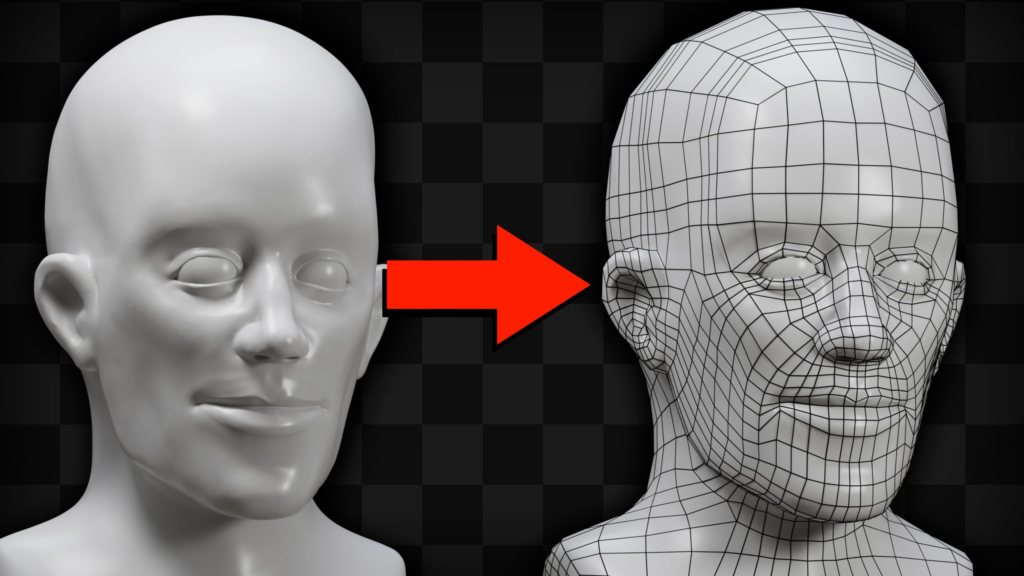
Retopology is a critical step in the 3D production pipeline. Whether you are creating characters for animation, assets for video games, or models for visual effects, understanding retopology can dramatically improve both the performance and flexibility of your models. This guide covers the fundamentals of retopology, why it matters, when to use it, and how it can be applied using popular tools like Blender, Maya, ZBrush, and 3ds Max.
What Is Retopology? – Retopology in 3D Modeling
Retopology is the process of rebuilding the mesh of a high-resolution 3D model into a cleaner, more optimized version. This is typically done after sculpting, where the original mesh can contain millions of polygons and lacks the edge flow needed for animation or real-time rendering.
The goal is to create a topology that maintains the model’s shape while improving performance, enabling clean deformations, and preparing it for UV mapping and texturing. Retopology can be done manually, automatically, or using a hybrid workflow.
When Should You Use Retopology?
Retopology is often used after sculpting a high-resolution model, especially when preparing assets for animation or real-time applications. Common scenarios include:
- Animation: Proper edge flow ensures smooth deformation around joints.
- Real-time rendering: Optimized models are essential for games and VR.
- UV mapping: Clean topology simplifies UV unwrapping and texturing.
- 3D printing: A solid, clean mesh helps avoid printing errors.
Automatic vs. Manual Retopology

Manual Retopology
Manual retopology gives you full control over the mesh. Artists redraw geometry over the high-poly model, carefully planning edge loops to follow muscle flow, facial features, or mechanical shapes. This process is time-consuming but necessary when precision is required, such as with animation-ready characters.
Tools in Blender like Poly Build or B surfaces, and Maya’s Quad Draw, are commonly used for this approach.
Automatic Retopology
Automatic retopology uses algorithms to generate a new, lower-poly mesh from the high-resolution model. This is useful for quick turnaround, base meshes, or when high accuracy is not required. However, results can vary, and some cleanup may still be needed.
Popular tools include Blender’s Quad Re mesher, Z Brush’s Z Remesher, and third-party plugins like WrapIt for 3ds Max.
Benefits of Retopology
- Performance: Fewer polygons result in faster rendering and better performance in real-time engines.
- Better deformations: Clean geometry ensures smoother animations and fewer rigging issues.
- Efficient UV mapping: Organized topology allows for easier UV unwrapping and better texture results.
- More control: You can place more detail where needed and simplify other areas.
- Cross-platform compatibility: Optimized meshes work better in games, films, and AR/VR.
Topology vs. Retopology
- Topology is the existing polygon layout of a 3D model.
- Retopology is the process of modifying that layout to be more efficient and functional for production use.
Is Retopology Always Necessary?
Retopology is highly recommended for models that require animation, rigging, or real-time rendering. However, for background props or static models, it may not be essential. Still, it improves organization and makes the asset easier to manage in any pipeline.
Retopology Tools in Blender
Blender offers several built-in tools and powerful add-ons for retopology:
- Poly Build: For manually creating new faces directly on the model.
- Bsurfaces: Allows drawing over the surface to generate clean edge flow.
- Shrinkwrap Modifier: Projects the retopologized mesh onto the high-poly surface.
- Quad Remesher: Offers fast automatic quad-based retopology.
- RetopoFlow (add-on): A dedicated toolkit for manual retopology with advanced features like Contours, PolyStrips, and Strokes.
Retopology in Other 3D Software
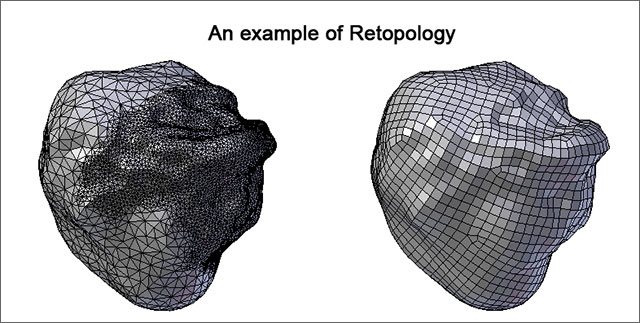
”
Maya
- Quad Draw: Enables interactive manual retopology with snapping and edge control.
- Live Surface: Allows artists to snap geometry directly to the model while retopologizing.
ZBrush
- ZRemesher: Fast, automatic retopology tool that maintains sculpted detail.
- Topology Brush: For manually drawing edge loops and creating new topology.
3ds Max
- Graphite Modeling Tools: Offers Freeform retopology features for drawing new topology.
- WrapIt plugin: Speeds up the retopology process by projecting meshes over high-resolution models.
Is Retopology Needed for Animation?
Yes. Retopology ensures that a character or asset deforms correctly when animated. Without proper topology, rigging becomes unreliable, and animations can suffer from unnatural bending or texture stretching.
Is Retopology Needed for 3D Printing?
While not always required, retopology can help fix mesh issues like holes, overlaps, or non-manifold geometry, improving print quality and avoiding structural errors.
Learning Retopology: Tips for Beginners
- Start small: Practice with basic shapes and gradually work toward complex characters.
- Study good topology: Examine professional models to learn edge flow patterns.
- Practice frequently: Consistency is key to mastering retopology.
- Use references: For organic models, reference anatomy to guide your edge loops.
- Watch tutorials: Many creators offer step-by-step workflows for both manual and automatic retopology.
Common Questions
How long does retopology take?
It depends on the model’s complexity. Manual retopology can take hours or days, while automated tools can complete basic tasks in minutes.
Can I animate without retopology?
Technically yes, but without clean topology, your animations may suffer from poor deformations.
Is retopology difficult?
It can be challenging at first, but with practice, it becomes more intuitive. The key is understanding edge flow and geometry behavior.
How can I smooth retopology in Blender?
Use the Smooth Modifier or the Smooth tool in Sculpt mode. You can also relax vertices manually while maintaining structure.
Final Thoughts: The Future of Retopology
As AI and automated tools continue to improve, manual retopology may become less necessary for some workflows. However, the foundational understanding of topology remains crucial for any 3D artist. Even with automation, knowing how to control edge flow and structure is key to producing high-quality, production-ready assets.
Mastering retopology not only improves your models but also enhances your entire 3D pipeline. Whether you are working in Blender, Maya, ZBrush, or another platform, investing time in learning retopology will pay off across animation, games, and visual effects.

